Seven common faults, inspection and maintenance of bottle blowing equipment
Seven common faults, inspection and maintenance of bottle blowing equipment
26. Fault: During the operation of the equipment, the touch screen suddenly goes black and the equipment stops. Pressing the "start" button on the touch screen does not respond to the touch screen. Observe that the 24V power supply does not work, and the 24V has no output. (Need to learn a simple multimeter application, measuring circuit continuity, DC voltage, AC voltage)
Inspection: 1. First, make sure that the control circuit is faulty on the equipment, the signal wire that frequently moves is worn out and short-circuited or grounded, and the proximity switch is short-circuited and the touch screen cannot be displayed. Solution: (1) After confirming the 24V power supply in the main distribution cabinet, connect the brown and blue 24V power lines of the proximity switch and magnetic switch of the PIC, unplug the power lines of these loads from the 24V power supply, and then press the touch screen start button , The touch screen has a display, the 24V power supply is not damaged. It must be due to the frequent movement of the signal wire wear and damage the short circuit or grounding, the proximity switch and other breakdown short circuit (2) After the power is turned off, connect the 24V power line of the load, and then unplug the brown power supply of the proximity switch from the terminal block. Whether the touch screen is normal in the power transmission test, determine one by one the proximity switches that exclude short-circuit, grounding, and short-circuit breakdown. 2. Check whether there is a line disconnection in the touch screen or whether the start button is damaged. Use a multimeter to measure continuity after power failure.
27. Malfunction: The bottle body has scratches (determined to be scratches at the wrong position of the rotating epiform or scratches on the lamp fixing bracket of the light box)
Inspection: 1. Scratch at the revolving epiform, take out the embryo before entering the light box to check for scratches and determine the cause of the scratch. 2. The lamp tube fixing bracket of the light box is scratched. After the light box, check whether there is a scratch one by one to determine which light box is scratched. Adjust accordingly.
26. Fault: During the operation of the equipment, the touch screen suddenly goes black and the equipment stops. Pressing the "start" button on the touch screen does not respond to the touch screen. Observe that the 24V power supply does not work, and the 24V has no output. (Need to learn a simple multimeter application, measuring circuit continuity, DC voltage, AC voltage)
Inspection: 1. First, make sure that the control circuit is faulty on the equipment, the signal wire that frequently moves is worn out and short-circuited or grounded, and the proximity switch is short-circuited and the touch screen cannot be displayed. Solution: (1) After confirming the 24V power supply in the main distribution cabinet, connect the brown and blue 24V power lines of the proximity switch and magnetic switch of the PIC, unplug the power lines of these loads from the 24V power supply, and then press the touch screen start button , The touch screen has a display, the 24V power supply is not damaged. It must be due to the frequent movement of the signal wire wear and damage the short circuit or grounding, the proximity switch and other breakdown short circuit (2) After the power is turned off, connect the 24V power line of the load, and then unplug the brown power supply of the proximity switch from the terminal block. Whether the touch screen is normal in the power transmission test, determine one by one the proximity switches that exclude short-circuit, grounding, and short-circuit breakdown. 2. Check whether there is a line disconnection in the touch screen or whether the start button is damaged. Use a multimeter to measure continuity after power failure.
27. Malfunction: The bottle body has scratches (determined to be scratches at the wrong position of the rotating epiform or scratches on the lamp fixing bracket of the light box)
Inspection: 1. Scratch at the revolving epiform, take out the embryo before entering the light box to check for scratches and determine the cause of the scratch. 2. The lamp tube fixing bracket of the light box is scratched. After the light box, check whether there is a scratch one by one to determine which light box is scratched. Adjust accordingly.


 西班牙语
西班牙语









